
Generate eye-catching and SEO-friendly title tag and meta description with the free Google SERP Preview Tool. Preview how your page will be shown on SERP.

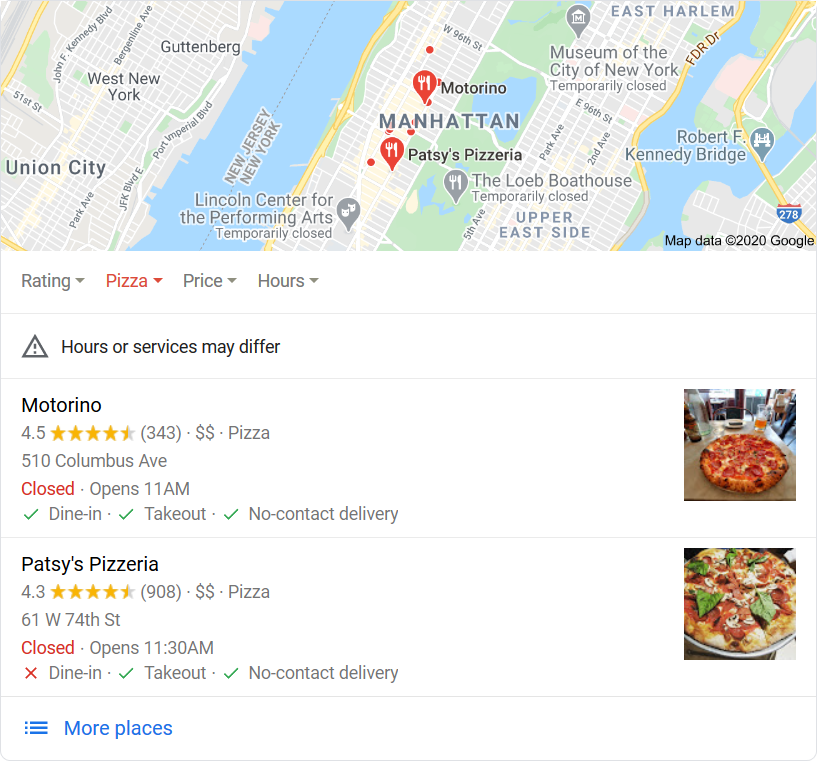

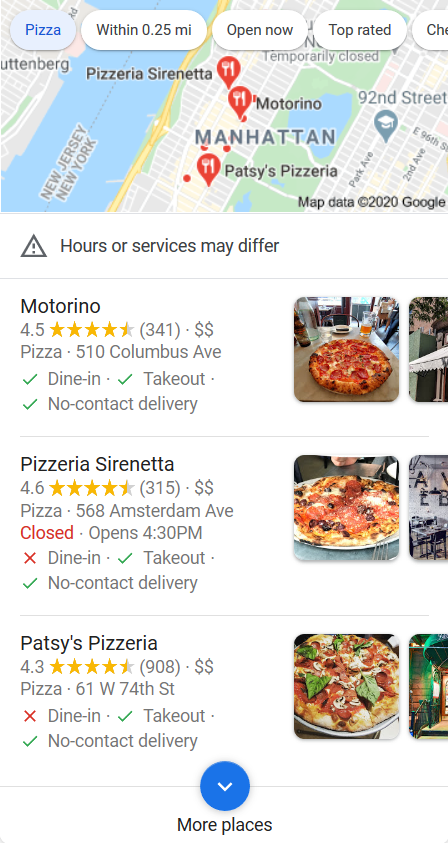
With the free Google SERP Preview tool, now anyone can see how their webpage will be shown on Google SERP. Thus, every webmaster can optimize their title tag and meta description to not exceed the characters limit on Google SERP, both mobile and desktop.
As you type, this free Google SERP Preview tool displays the title tag, URL, and meta description in the SERP preview section.
Disclaimer: I mirrored this tool from Mangools' SERP Simulator, you should use their SEO services and tools, they are awesome!
Start typing your URL, title, and meta description. The SEPR previewer section will use the filled data and adjust its design to show how it should display on Google SERP. Watch the characters length limit which will be counted as you type. You can also click the small Capitalize button to capitalize all the first words.
Also, you can bold a Keyword by entering a keyword in the input box.
The characters limit counter feature will make it easier to see how your page will be shown on SERP. So you can limit the characters unless you want them to be truncated.
Though many tutorials state that there is a specific amount of characters or pixels required to show the title tag effectively, this is not entirely right.
Google normally shows title tags in full length in desktop results if they are roughly 65-70 characters long, which may be approximately 580-600px, but in certain situations, it might be only 55 characters long, 430px or 540px.
Google naturally wants to squeeze as many letters as possible within the 600px width, but it will not cut a word in the middle. It will always display the final word in its entirety, so if it's a long one, your title will most likely be cut. Not to add that it will conclude with three dots, which will also be tallied.
On the contrary, if you choose narrow characters, the title will include more of them.
The same is true for meta descriptions, which usually fit if they are no longer than 960px long (desktop). Keep in mind that all of the above may change in the future based on Google and their changes to the design of the SERP.
The mobile findings are more dynamic since they depend on various aspects such as display size, making it more difficult to determine specific ranges.
As you type fresh content into our SERP snippet tool, you'll see a live progress metre that reflects the length of the title and description. We count the quantity of text and pixels.
Add additional features to the SERP preview tool by ticking the Heatmap, Date, Rating. Ads, and Map pack checkboxes. This will give you an accurate SERP simulation experience to further preview how your page will be shown.
Whenever you are happy with the SERP preview result, you can then export the HTML tags and use them on your webpage. Just click the Export as HTML button and you're good to go.
The importance of organic CTR cannot be overstated. It not only represents your site's popularity with people and the quality of your search snippets' optimization, but it is also used by Google to calculate your ranking places. Google will boost you up in the ranks if your CTR is high.
If consumers do not click on your site, you will get moved down even from the top spot since Google will understand your site is irrelevant to them. That is why you want your click-through rates to be consistently high.
What constitutes a decent click-through rate? A CTR of 2% is regarded good, which may not appear to be much. However, keep in mind that there are billions of Internet users, which means you're still looking at dozens of millions of prospective clients. A CTR of less than 1% is undesirable, but if you want to improve it, you've come to the perfect spot.
So let's get started improving your CTR.
Best keywords is not only keywords the with the highest volume according to some SEO tools such as Ahrefs and SEMRush. Best keywords can be the keywords that match the search intent you want the users to use to arrive at your webpage.
Optimize your website pages for the best keywords. They are the ones with a large number of monthly searches and capture the ideal user search intent.
If the pages whose CTR you are increasing already have the greatest keywords, that's fantastic! Continue to the next stage.
Major search engines such as Google, Yahoo, and Bing support Schema.org markup to provide better search results. In addition to Google's own products such as Youtube video, Google Play store apps, Google Map packs, there are also some SERP features you can use to boost your SEO CTR for your webpage.
For example, if you have an online store providing in-depth information about a product, you can markup your single product using Product structured data to have additional SERP features such as star ratings, rating count, aggregate rating value, etc.
Or if you provide online courses on your webpage, you can also markup your webpage using Course structured data.
Tip: You can use my Schema Markup Generator tool to easily generate structured data markup in the form of JSON-LD markup code which you can apply on your webpage.
Schema markup structured data has been proven to improve SEO CTR of a webpage than its competitors that don't use the markup.
We've arrived at the search results page. A typical search snippet consists of three components: a title, a description, and a URL address.
Luckily, before publishing a webpage, you can generate and preview your title using this Google SERP Preview tool and gain important insights on how your webpage should be displayed.
Meta descriptions must share several characteristics with titles in order to be more clickable:
1. Individuality
2. Matching the content of the page
3. Including keywords
4. Having strong words
5. Observing the character limit
There are two more requirements that may make or break your description.
6. Add a call to action.
7. Target certain client groups (or personas). This stage will involve some trial and error to see which persona receives the most clicks.
Users frequently click on the first result they encounter on Google. This is why Position 0 results receive a lot of clicks and a lot of criticism. According to an Ahrefs analysis, top organic results receive 6.4% less clicks on average when a highlighted snippet is presented.
Pages in position 0 are generally already in the top ten. Aside from YouTube video clips, you may acquire the following for your website:
The first three sorts of featured snippets need optimising your website for a long-tail inquiry keyword (for example, "how to fix a kitchen faucet") and providing thorough information on the subject. Numbered and bulleted list snippets are particularly prevalent since they are often easier to do in the form of a list.
Table snippets are assigned to pages containing tables that have been augmented with structured data.
Always provide users with valuable piece of information on your site. Asides from that, you should always optimize your content with the best keywords you have previously researched beforehand. My SEO Content Analysis tool will help you write better content targeting specific keywords which will give you more insights about its quality against the targeted keywords.
Other interesting tools related to this one. More tools are coming soon!