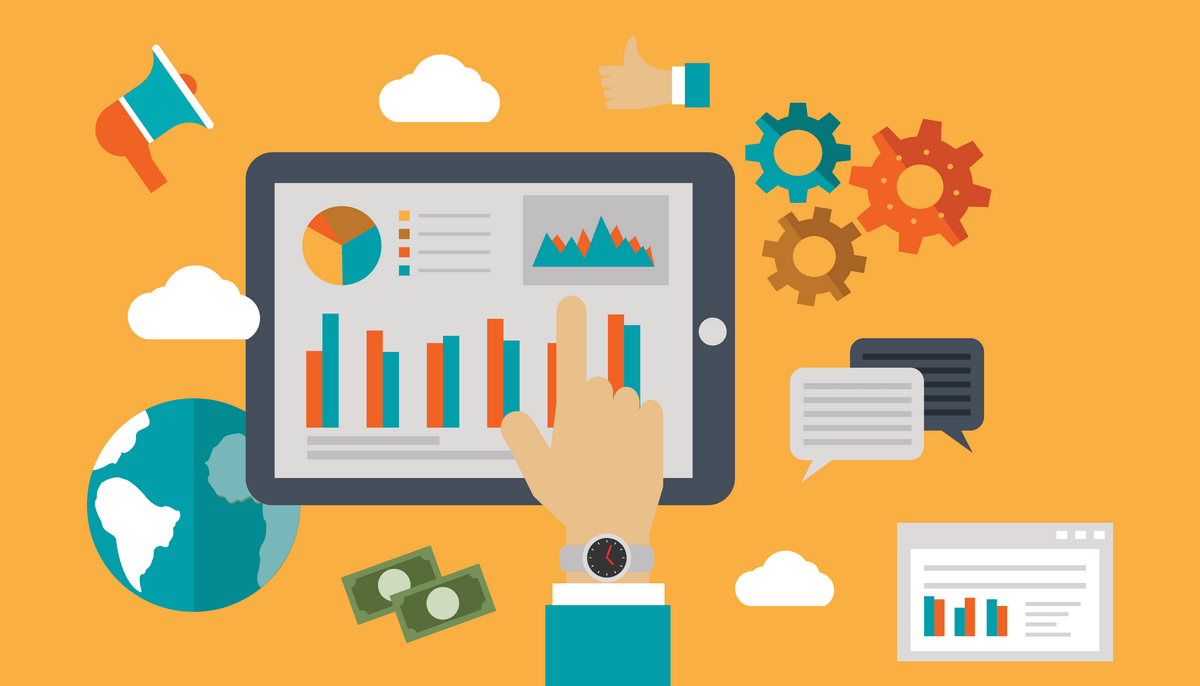UTM Tag Campaign Builder & Generator for Google Analytics – Easily tag your URLs based on campaign with this easy-to-use UTM Tag Campaign Builder & Generator.
You can then put the tagged link anywhere and easily track the visits based on campaign, traffic source, etc.
To get started, here’s a guide taken from Google Analytics Demos & Tools:
| Campaign Source
|
Required.
Use Example: |
| Campaign Medium
|
Required.
Use Example: |
| Campaign Name
|
Required.
Used for keyword analysis. Use Example: |
| Campaign Term
|
Used for paid search. Use utm_term to note the keywords for this ad.
Example: |
| Campaign Content
|
Used for A/B testing and content-targeted ads. Use utm_content to differentiate ads or links that point to the same URL.
Examples: |
You can then use only the tagging parameteres that you need, normally just utm_campaign, utm_source and utm_medium.
Use unique parameter/identifier to differentiate traffics based on campaign, traffic source, etc. Use this generator to create your own tagged links:
UTM Tag Campaign Builder & Generator for Google Analytics
If you use WP MyLinks WordPress plugin, you can create parameters something like this:
- URL: [yoursampleurl]
- UTM Source: WP-MyLinks
- UTM Medium: Micro-Landing-Page
- UTM Campaign: For-Instagram
It’s of course up to you.
The final output would be:
[yoursampleurl]?utm_source=WP-MyLinks&utm_medium=Micro-Landing-Page&utm_campaign=For-Instagram
That’s it!
You should now be able to create your own URLs tagged with UTM Campaign. Place them anywhere, including in your site, ads campaign, etc and track the traffics inside your Google Analytics dashboard.
For Bahasa Indonesia version, you can use this one.